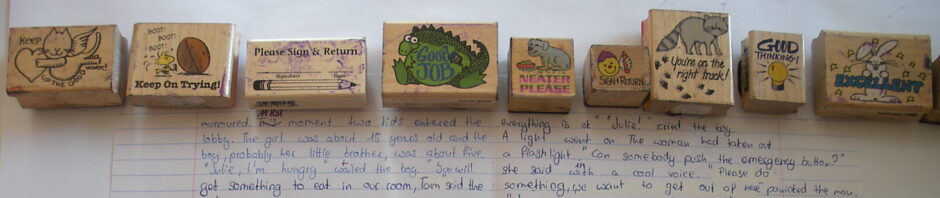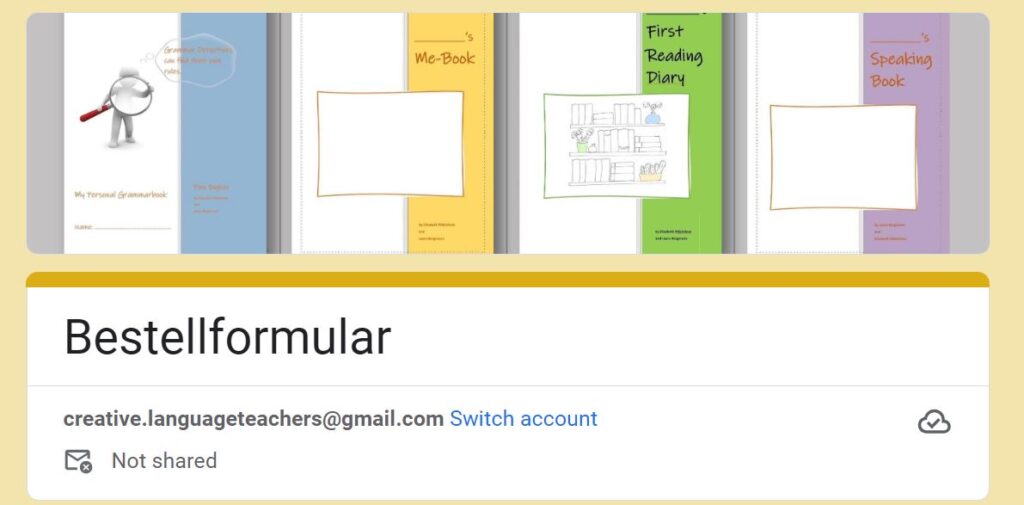Have a look at a few speaking examples of year one learners.
-

My favorite day
-

My favorite day
-

A day in the mountains
-

My dream house
-

My dream house
-

My dream house
-

My neighborhood
-

My room
-

My new friend Sidra
My students used to share their speaking activites on Flip (originally Flipgrid). This worked beautifully for over 10 years, until Microsoft decided to kill the free app and integrate it into Teams. If you are using Microsoft Teams anyway, Flip is a great tool. For all those of us outside the Microsoft Teams environment Padlets are a great alternative.
Sign up with your e-mail and try out the different tools. To make things really easy for your students you can limit the activities they can do on a padlet. You can, for example, only allow video recording or audio recording and turn all other options off. Padlets are safe — you can share them via a private link and even set a password for your class. Click on the image below to go to the padlet page.
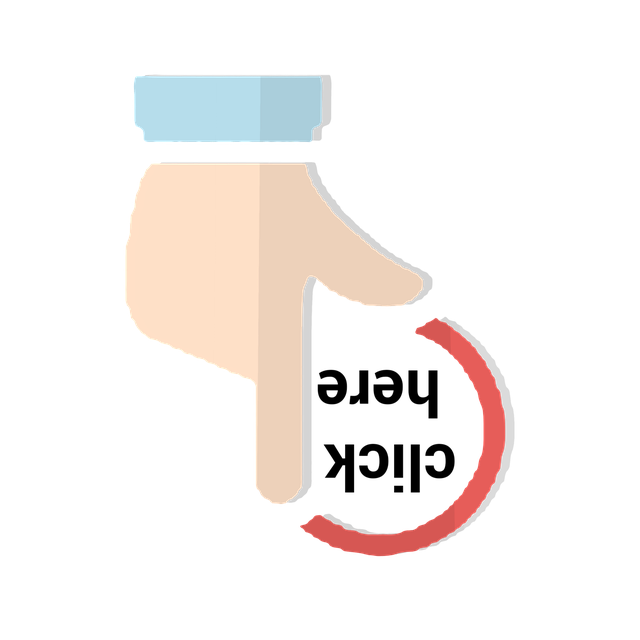
If you are new to Padlet, you might want to watch some of the helpful videos of Stannard Russel:
Creative Speaking Ideas with Padlet