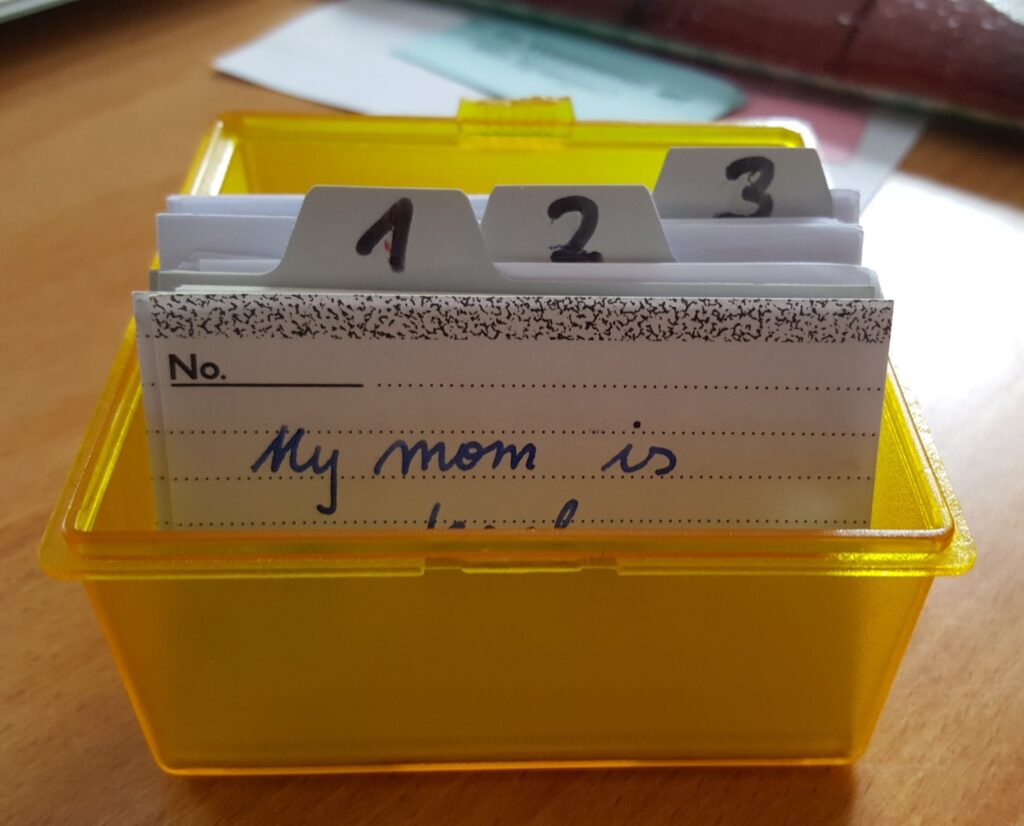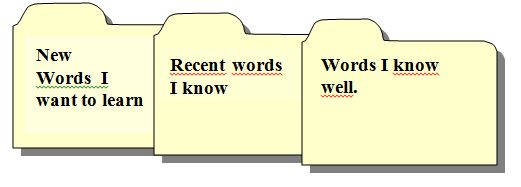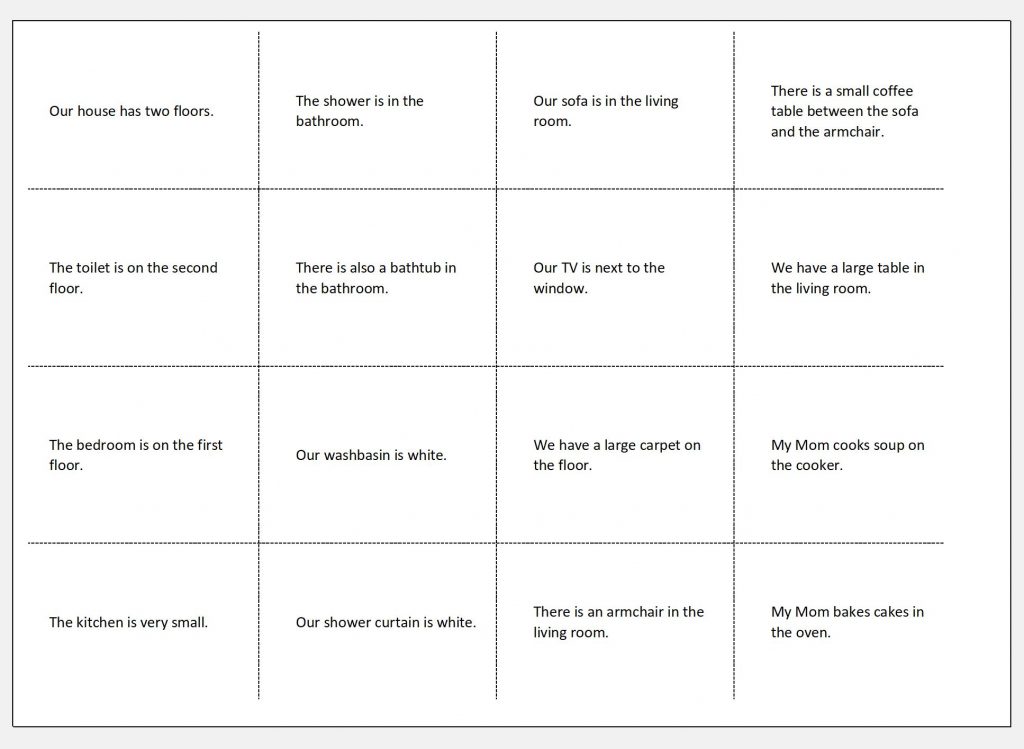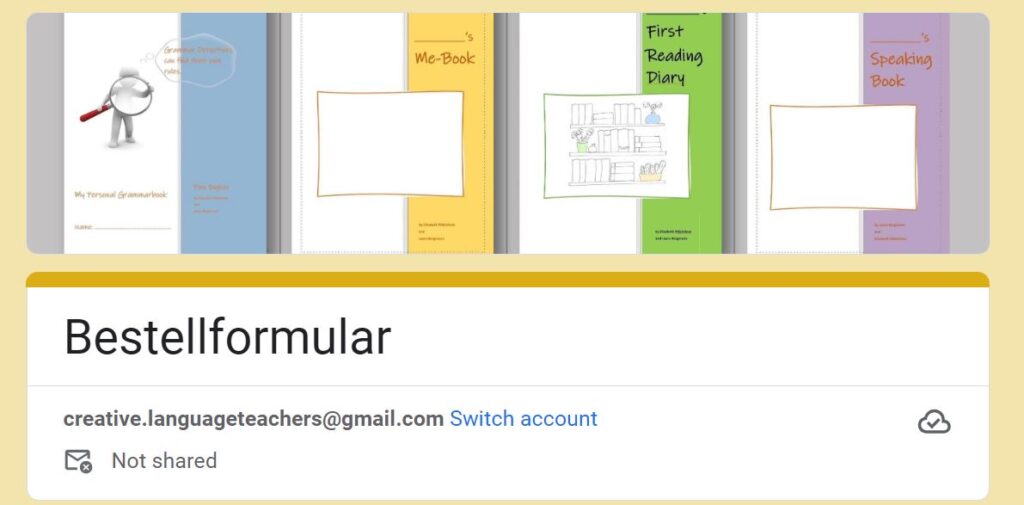Learning vocabulary with the whole brain
The method described here is based on the findings of neuroscience and aims at creating large neural networks for the new phrases that need to be learned.
Students work with vocabulary cards that contain short sentences that are relevant to the topic they are working on.
The advantage of studying whole sentences rather than individual words is that students also acquire grammatical structures and patterns, as well as typical collocations, and therefore produce more idiomatic and correct language much faster. The method of “Walk and Talk — and Write and Check” described here creates large neural networks because the students have to use all their senses. They use their hands and “manipulate” each expression, they walk around while reciting the new phrases and they might even use gestures, or Voice Movement Icons to help them memorize the new expressions.
Another advantage of working with the vocabulary box is that the students regularly revise difficult vocabulary rather than going through endless lists of known words as they do with vocab books.
In my experience, 10 minutes of vocabulary work 5 times per week is the best way to improve one’s language skills. Students who follow this advice do well in all four skills: reading, listening, writing and speaking. Give it a try!
Vocabulary box:
Using movement to help remember new expressions
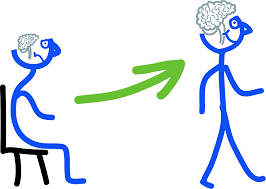
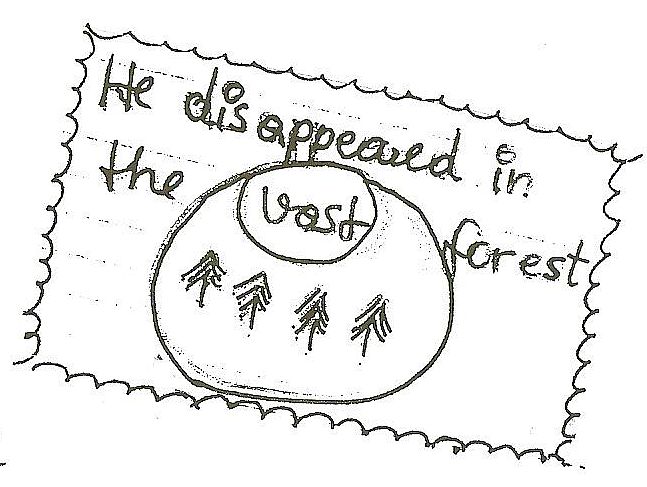
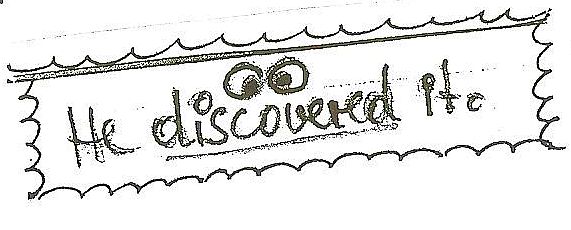
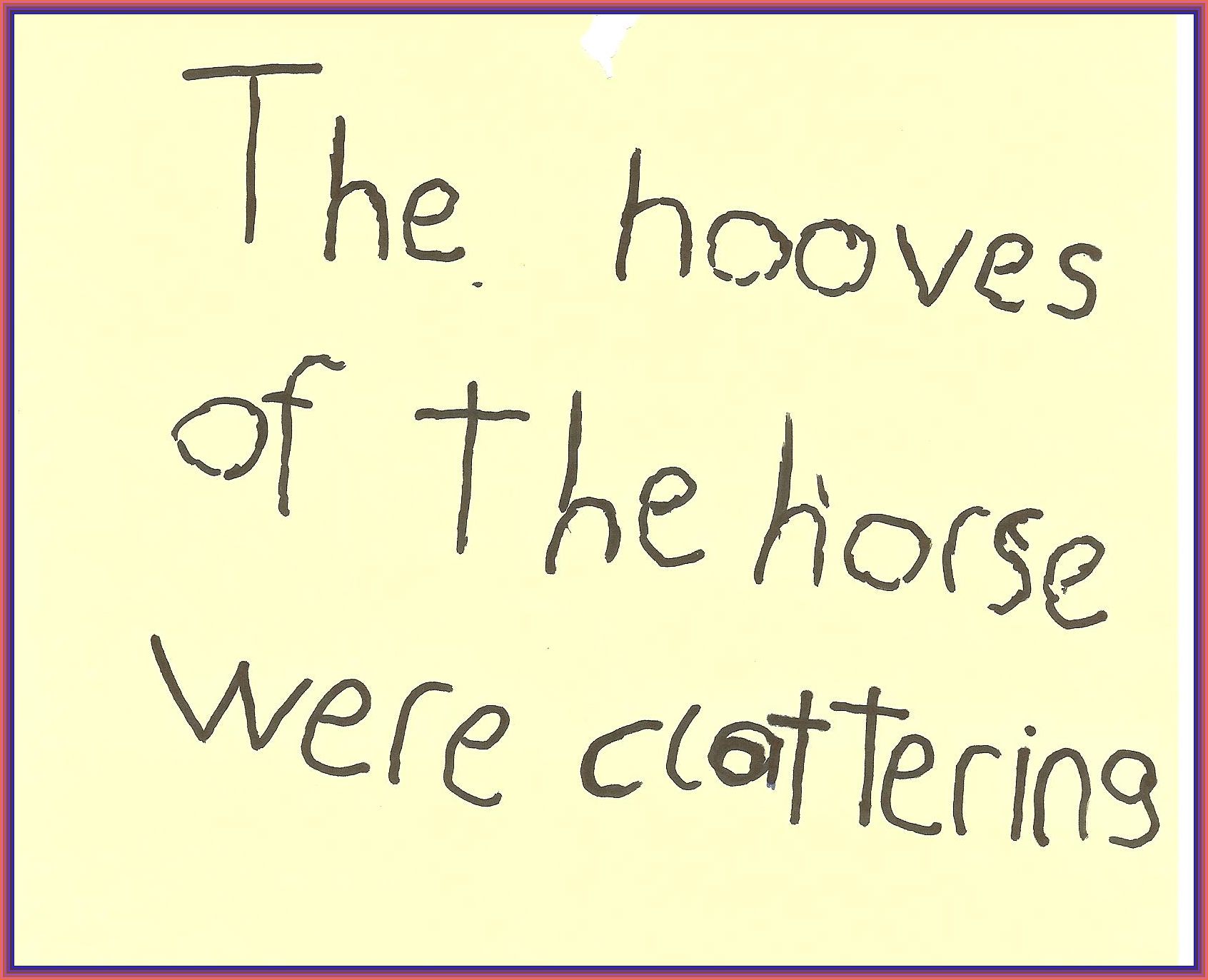
Procedure
This video explains the steps to young learners in GERMAN.
Download the ppt presentation here.
Preparation:
For this method to work well, your students need short, idiomatic sentences that they can use to write or speak about the topic they are working on. These sentences should also include the grammatical forms typically used in the context. Some textbooks provide such sentences (e.g. Business in Context), but unfortunately the vocabulary lists in many of the commonly used textbooks (e.g. More) do not provide enough meaningful sentences. In this case, teacher has to prepare the sentences for the students.
Click on the image to find vocabulary collections for a variety of topics for A1 to A2 (B1) level learners.
Step 1: Writing the cards
Students write their new vocabulary on cards (A8). The cards always contain one expression or phrase — never a single word. This way the new words are always learned as meaningful chunks embedded in (a bit of) context. The students write the new phrases as clearly and carefully as possible. To help them remember the expressions more easily they add visual clues or color associations. This helps link the new expressions to existing knowledge and build large, multidimensional neural networks in the learners’ brains. Depending on the level of the students, they use some of the following techniques to enrich their cards and help their brains make new and lasting connections:
- drawing words,
- personalizing the phrases,
- associating the new expressions with colors or shapes,
- calligraphy, collocations, synonyms, antonyms…
The new cards then go in the first section of the box: 1. New words I want to learn.
front of card: English phrase e.g: “I’ve never been to Greece.” “Our English teacher is very strict”
back of card: German translation and/or drawing/doodle of the phrase.
Step 2. Walk and Talk (Important: Practice this in class several times. Then students will do it at home.)
Students take a selection of new cards from the first section and walk up and down the hallway speaking the new phrases out loud. They try to find a rhythm for each phrase and repeat it many times until it sounds natural to them. For difficult phrases they also find a voice-movement-icon (VMI) that they associate with the word.
Students sit down again at their desks. They read the German phrase on a card and write the English translation into their vocab-practice books. Then they turn over the card and check + correct if necessary. If their sentence is correct they move the card into the second section (2. Recent words I know). If they did not know the phrase or have made a spelling mistake, the card is put back into section one.
The teacher can easily check this work by collecting the vocab-practice books regularly. The same steps are repeated some time later in order to move the cards from section two into section three (3. Words I know well).
Students who work with their vocab cards in this way will quickly master the PHRASES and use whole chunks of idiomatic language. The best time of the day for 10 minutes of vocab practice is shortly before going to bed. The new phrases will sink in over night and the learners will be able to use them on the next day. 🙂
Excel Template for vocabulary cards (16 double-sided cards on an A4 sheet)
Some learners may have trouble copying the vocabulary phrases on cards themselves. In this case, use the excel template that my colleague Mr. Schirmbacher has kindly produced for us. It will help you produce double-sided, printable vocab cards for your learners.
Find ready-made cards sets here
If you would like to try this method, find a collection of ready-made vocabulary cards for the typical topics of A1, A2 and early stages of B1 here.
Instructions for producing your own vocab cards:
1: Download the sample file for the topic “My Home“. Do not delete lines in the sample sheet, only “empty content”, otherwise you will mess up the sheet.
2: Go to EINGABE and enter your sentences in English and in the learners’ first language into the 2 columns. Tip: Use the new words in grammatical structures that you want to reinforce: 3rd person s, questions, adverbs…
3: Go to DRUCK and check if you see 16 cards per page. You may need to change your printer settings in order to fit the 16 cards on one page. If you only see three lines or rows on the print preview, change your printer settings.
The following printer settings will work: margin 0, print on both sides — flip on short edge, fit on one page (or: custom size: 99%). See my print menu.